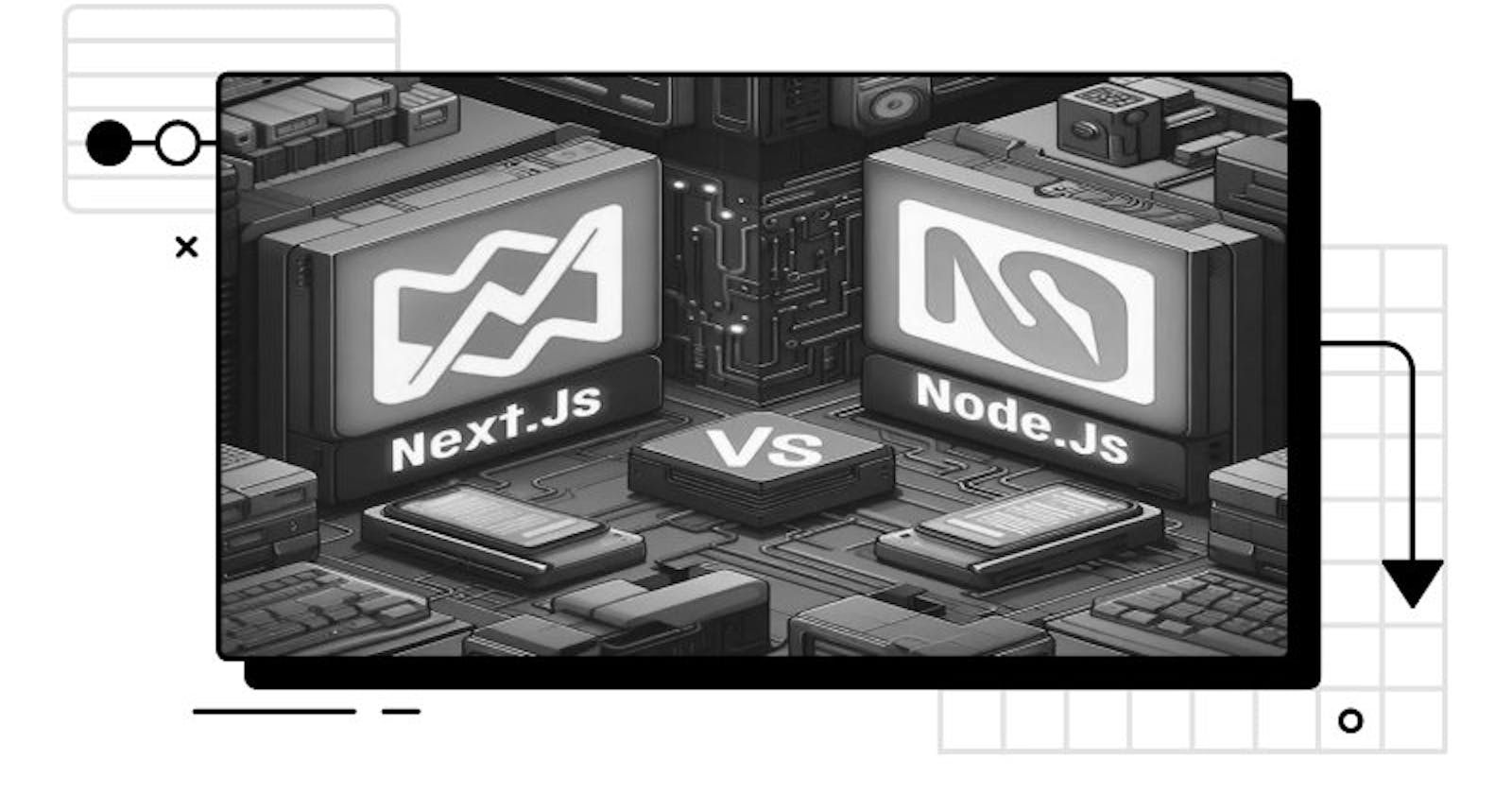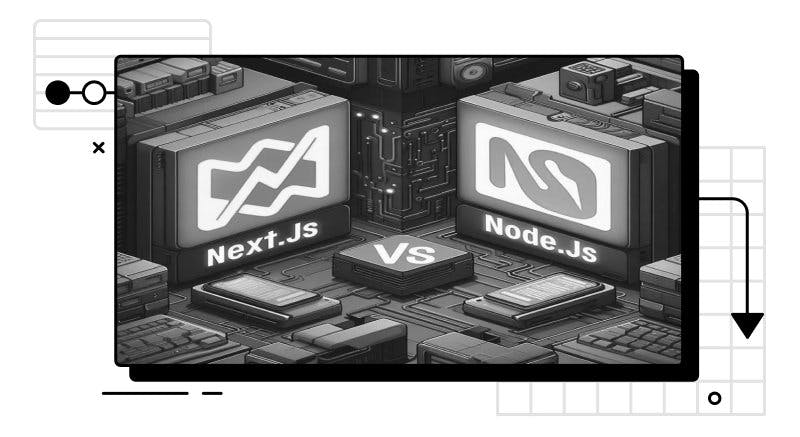
When building web applications, you must carefully pick the right tech stack. Clients want reliable digital products, while developers seek optimal ways to spin them up. With multiple JavaScript framework options, choosing can be overwhelming, as it’s a strategic decision for your overall success. Your choice steers development by directly impacting the features, functionality, scalability, performance, development speed, security, future updates, and integration with other technologies with your app as the landscape evolves.
This article contrasts two whales: Next.js vs Node.js. Both projects are open-source but have different use cases. Next is React-based, which supports static and server-rendered pages, helping build dynamic and hybrid applications thanks to its automatic static optimization feature. Node is a runtime environment for implementing JavaScript code outside the browser, particularly on the server.
While React.js’ popularity isn’t fading soon, Next.js builds on top of it, providing additional features and optimization by abstracting and automatically configuring React tools, including bundling and compiling, routing, etc. This allows you to focus more on building applications and less on configuration. Node.js is structured in that it compartmentalizes applications into small bits, allocating each bit with functionalities. This, in turn, allows units to run concurrently without overwhelming the server, a technique suited for applications with multiple packages supporting speed, accuracy, and accessibility.
While this isn’t a fair fight—because each technology is targeted at a unique situation—we’ll delve into Nextjs vs Nodejs based on key considerations. By the end of this article, you’ll be well-equipped with their differences and should easily navigate the space.
Getting Started
Let’s begin with an overview of Next js vs Node js, expounding on the key features and roles of each in web development.
What is Next.js?
Next.js is a free, open-source React-based framework for building fast, dynamic, interactive web applications. It enhances your life as a developer by providing a comprehensive toolbox rich in features, as well as conventions and best practices for code structure that improve development and application maintenance. The benefits of Next js include routing, rendering, data fetching, styling, optimization, and TypeScript.
Running on top of Node.js allows Next.js flexibility in rendering its applications. You can develop Next.js applications in server-side rendering (SSR), static generations, and static incremental. Server-side rendering entails dynamic generation where the server renders the React application generating HTML instead of JavaScript on request.
Next.js, when used for static site generation, pre-renders the site by copying files into a content delivery network (CDN), where they’re available worldwide, resulting in fast applications. And if static incremental, Next.js combines static and dynamic generation properties, allowing for generating static content – like a cache warming – yet lets you dynamically update elements before generation. In practice, it works like advanced caching.
Next has a file-based router supporting layouts, nested routing, error handling, load states, etc. Styling in Next.js can be in CSS modules, tailwind, or CSS-in-JS. Its data fetching is simplified through async/await in server components. Additionally, it supports using TypeScript and offers multiple optimizations for images, fonts, and scripts, enhancing the overall user experience.
New Developers to the Next.js ecosystem require some understanding of HTML, CSS, and React; the React Foundation course by Next.js is a good place to start. If you’re comfortable with React.js, Next feels easy, backed with bulks of popular tools and libraries on GitHub.
What is Node.js?
Node.js is a free, open-source, cross-platform JavaScript execution environment extending on the V8 JavaScript engine—the heart of Google Chrome—outside the browser. Because its applications run in a single process, there’s no need for additional threads despite the number of requests, fostering an asynchronous and event-driven input/output (I/O) operation model suited for fast, scalable web applications.
By handling I/O operations, such as accessing a database or reading from a network, without thread blocking, Node.js proceeds with other tasks and resumes operations once the response is available. As a result, Node.js manages bulk concurrent interactions with a server without multithreading, eradicating potential bugs in code.
In addition to allowing developers to choose their preferred version, it addresses whether application customers have updated their browsers and developers who write JavaScript browser code can script server code without learning new technologies like Ruby, Python, or C#. Though there’s a list of topics to cover before interacting with Node.js, new developers can walk through Node’s official list of applications building with Node.js on GitHub.
Key features in Node.js include:
- Non-blocking model that handles operations asynchronously.
- Modularity, so developers can share and reuse code in large-scale applications, speeding up development.
- Built-in debugging tools and
console.log()support for resolving issues.
Node.js excels in speed, scalability, and flexibility. Due to its asynchronous event-driven nature, it is well-built for real-time applications. Node supports vertical application scaling by enhancing existing features and horizontal by adding more resources, such as servers, on increased demand.
When modifying codebases, changes in Node.js affect the “node” that’s been altered, unlike other frameworks/runtimes that seek changes across the whole codebase. In turn, you can implement updates without disrupting the entire application. Additionally, combining Node.js with JavaScript Object Notation (JSON) enhances data exchange between servers and web servers. To further enhance versatility, you can use its APIs to develop several network protocols on the server, like HTTP, TCP, and DNS.
Ease of Configuration and Setup
Developer tools, spanning across building tools and APIs in different industries, aren’t straightforward. Primarily, it's because techniques and programming preferences are unique to each developer. Secondarily, customizing or predicting APIs or tools for each individual wouldn't be possible. The best dev tools are the ones that are easy to understand, set up, and use. How do Node and Next js compare?
Whenever you start a Node.js project, your root directory is filled with config files. As these files proliferate, they introduce complexity in web development. For instance, your Node.js project could accumulate config files for tools, libraries, frameworks, middleware, environment settings, and Git. Because most of these files require a manual setup, a significant amount of time is spent gathering preferred stacks and working to set up an optimal build process.
With each configuration file providing specific constraints to the project, managing large interdependent settings is daunting. If lots of time is spent setting up tools, it becomes a drain on developer productivity. Learning configs can pose a steep learning curve if you're new to a codebase. In the realm of maintenance, config files become obsolete with time, causing maintenance challenges.
Getting started with Next js is relatively straightforward, as it has more default settings. When you install Next.js and create an application, the project has a predefined folder structure to place pages, API routes, and components suitably for your project. Routing is automated, with each file in the page directory available as a route. For styling, there’s support for various CSS methodologies and libraries; you can pick your favorite.
If you need to create API endpoints, files created in the pages/api are automatically mapped to API/*. When deploying your application, Nextjs projects integrate seamlessly with Vercel, Netlify, and Heroku, among others. If you’re in the building stage, Next.js has many integrations, including TypeScript, ESLint, absolute imports, a draft mode, and content security policies to help you run your project according to all of its specific requirements. This can be accessed in the Next.js configuration docs.
Routing

In web services, routing directs an application's response to a client's request to a specific endpoint—a uniform resource identifier (URI) or path—and unique HTTP requests such as GET and POST. Put differently, routing facilitates targeting different URIs or routes in web applications. This ensures that each request is handled appropriately per its purpose and destination. It also organizes application functionality because each endpoint will respond to its specific component or process.
There are two main ways to implement routing in Node.js; with a framework or without one. It’s worth noting that Node.js has no shortage of frameworks to help you set up and run your server, but Express.js tops the list. While frameworks are good at saving time, they may not fit some ideal situations, compelling you to develop your custom server without dependencies.
If you opt for the framework approach, say Express, the app object is available, corresponding to HTTP, with methods of this object defining routes and specifying callback functions for each request received. The application listens for matching routes and methods and, when found, calls the target callback function. There’s also a special routing method, app.all(), for loading middleware functions for all HTTP request methods supported in the http module.
If you opt out of the framework criteria, you’ll be tasked with creating your server, starting it, making routing decisions, interpreting server URLs, and performing appropriate actions for incoming URLs. In this case, the HTTP methods on the request object are available for use, with a typical step-by-step workflow involving loading the HTTP module, creating a server with it, writing callback functions, and adding an action listener routed on your port, say, number 3000.
As mentioned, Next.js uses the pages/React component router, which operates under a file system such that a file is automatically available as a route when added to the pages directory. The router associates each page with its filename; for instance, index-named files are routed to the root of the directory, nested files similarly, and dynamic routes when you’re unaware of segment names ahead of time from dynamic data filled at request time or pre-rendered build time. In practice, linking and navigation through the Next.js router is likened to that of a single-page application (SPA).
Additionally, client-side route transition is available under the link React component. For dynamic route segments, interpolation is available at your disposal. It is alternatively achievable using a URL object built from the next/link module. Though the next/link caters to most routing needs, it is possible to do without it as per the next/router documentation; this is called imperative routing. Shallow routing in Next.js allows you to change URLs without using data fetching methods. Remember, shallow routing will only work for URL changes in your current application’s page.
Developer Experience
Developer experience (DX) entails improving a developer’s sentiment towards software and the tools involved in building solutions. Often, good developer experience mirrors the developer’s speed for building new digital products. If you build and ship APIs or tools, you must assert scalability, enhance velocity, and convene approval from developer communities. It's all about enhancing developer interaction with technical products. When thinking about Node.js or Next.js, developer experience matters.
Node’s package manager (NPM) is a giant among open-source libraries worldwide, with over 2 million packages and 17k developers. However, Node.js comes with a lightweight core API - unlike PHP - encouraging developers to build APIs tied to their preferences, which is an advantage for some developers. If you want to do something, there are probably existing packages or similar ones, varying in quality. When well written, Node.js functionality on the V8 engine is fast, economical with memory, and does CPU and memory profiling.
Because Node.js allows developers to build frameworks on top of it, for instance, Express.js, it enhances developer experience following its easy customization and configuration, seamless integration with other templating engines, error handling middleware, creation of REST APIs, routing, and ease of connecting with databases. The rub here is that new developers might find the Node.js documentation overwhelming, but with practice, it feels easy if you have a solid foundation in JavaScript.
Next.js is the tool that does its job as it says. Whether you want server-side rendered pages for SEO or want to connect to databases and expose endpoints without building and deploying a complete backend, the Head component and API routes will do that, respectively. Often, Next will provide all the building blocks you need; when anything is unavailable, you can use any React package from NPM. It is easy to get started with and automates routing for you.
Coming from a React background, I find the Next.js project structure easy to grapple with. App deployment with Next is easy - you push your code to a Git repo and then deploy it on any Node.js server, Docker container, or hosting platforms such as Vercel or the cloud with Azure. The Next.js documentation is extensive and easy to hack through. For me, when considering the DX of Next.js vs Node.js, Next wins.
Performance Considerations

Web performance, branching from website accessibility, measures how quickly your website loads content, renders it in the browser, responds to user interaction, and downloads files. Though performance is subjective, response/load and render times, latency, and throughput metrics are measurable. Well-performing websites obtain high SEO scores, build trust with visitors, and improve conversion rates.
Node.js was developed as a solution for building fast applications, although this depends on how you write your code. Using asynchronous code allows multiple concurrencies to run without blocking the event loop. If your code is synchronous, you can convert it to asynchronous using promises or suitable callbacks. When properly handled, closures, event listeners, and database connections avoid memory leaks.
Efficient data retrieval and storage can be realized through pooling, query optimization, and indexing. The Object-Relational Mapping (ORM) library can simplify database interactions. Thanks to the rich Node.js tools ecosystem, you can leverage tools like garbage collection analysis and heap snapshot to pinpoint and optimize memory-intensive code.
To minimize load on your applications, Node.js provides caching mechanisms and content delivery networks (CDNs) serving static files, improving servers' load and response times. With high-traffic applications, Node uses load balancing to distribute workload across multiple instances of your application, or clustering modules will help with horizontal scaling.
Because Node is good at talking to external services, streamlining these interactions should improve performance; consider a case where you call an API that calls another, which yet calls another. Batch requesting, asynchronous API calls, and connection pooling should fix it. You’ll also want to reduce trip times by compressing responses and format serialization. Remember, optimizing bottlenecks in your code is the key to unlocking Node.js’ fast performance if you monitor and analyze it.
Why use Nextjs? It has plenty of optimization mechanisms to speed up your application. First, built-in components abstract the complexity of realizing standard UI optimizations. They include images that enhance image performance via lazy loading and automatic resizing on screen size. The link fetches pages in the background, hence smooth transitions.
With scripts, you regulate the overloading and execution of third-party scripts. Second, the head component in Next.js helps modify the <head> of your pages. As a result, you have control over the metadata, which aids search engines in understanding your content and lets you customize the presentation of your content on media, creating a consistent experience across platforms.
Additionally, large Next.js applications can integrate with monitoring analysis tools to understand app performance, a process called instrumentation. Analytics encompass support for evaluating and reporting performance metrics with an option of using Vercel’s managed service or the useReportWebVitals hook.
The OpenTelementry tool provides observability into your code, identifying areas of optimization that need to be resolved before they develop into major problems or defecting experiences. Next.js also has a bundle analyzer tool for managing JavaScript modules. With insights from visual reports on each module, you can remove large dependencies, split code, and load needed parts, minimizing data sent to clients. Next.js provides a public folder to serve static files, including images and fonts. In turn, you can cache these files using a CDN.
Scalability and Maintenance
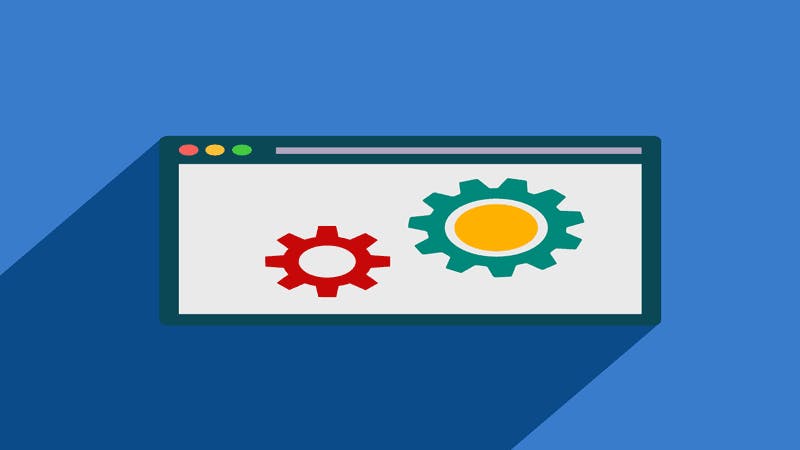
Scalability in web applications entails supporting many users while maintaining a seamless experience without liability to unreasonable costs. Simply put, it’s a ratio of increased app performance to its subsequent uptick in the usage of computing resources. It is worth noting that scalability shouldn’t be confused with response time; an application can have poor response time but be resilient to many requests and vice versa.
While many ways to write scalable Node.js applications exist, all narrow down to the underlying architecture. However, common hurdles in Node.js include serving static files, task scheduling, and utilizing available resources. To combat these, you can use a tactical approach. Because serving static assets with Node.js takes CPU time, a proxy content delivery network like CloudFront should help fix it. Recurring tasks need to fire events, which isn’t reliable with setTimeout or setInterval. As a solution, you can use a task scheduler framework like agenda.js. To handle resource utilization, you can use the cluster feature in Node.js, which listens to ports, accepts new connections, and distributes them across workers with built-in smarts to avoid overloading the process.
Scaling Nextjs examples is possible with a few strategies in place. Caching is one way where CDN serves static assets, server-side caching for dynamic content, and client-side caching for API responses. Load balancing distributes your traffic evenly across servers, preventing failure points. If that’s not enough, you can spin up more servers, and load balancing will do its task. Optimizing database queries, index usage, and caching mechanisms minimizes database load, and large scaling techniques like replication and sharding will handle high read and write operations and large datasets. You may also set up monitor tools to track app performance. Then, you can configure auto scaling based on predefined metrics like request rate or CPU usage, adjusting instances depending on demand.
In the Next js vs Node js maintenance realm, you’re tasked with continuously assessing a website for issues and mistakes, updating it, and keeping it relevant. This entails fixing bugs, updating libraries and dependencies, enhancing security, improving search engine optimization (SEO), and mods to meet ever-evolving user requirements or embrace feedback. Scalability and maintenance operate in tandem.
For instance, a scalable architecture is easy to maintain, following design considerations including modularity, flexibility, and extensibility. While optimizing performance bottlenecks is a scalability tactic, it cleans up code, increases understanding, and enhances maintainability. Maintaining code at high scales and levels is difficult, no matter your technology stack. Sometimes, it depends on the framework, language, and the chosen libraries.
Node.js does not have a strong opinion on how to do testing, formatting, and bundling. However, the ecosystem around it, including frameworks, libraries, and best practices, can be opinionated. While building, you’ll encounter all sorts of packages in competition, yet doing the same thing slightly differently.
With time, one of the packages emerges as the lead, migrating to the new one will be a cause of “hard to maintain”. Additionally, it becomes challenging if an Express.js project ties together many libraries. As a rule of thumb, writing good tests will save you lots of time when dealing with code maintenance.
There are plenty of ways to create Next apps and maintain large Next.js applications. Using TypeScript helps eliminate bugs before you even build your application. When building component libraries, use a mono repo structure residing with your Next.js application, and any updates on the library will instantly reflect on your application. Writing unit tests for components and utility functions on large code bases where developers collaborate helps avoid code duplications.
However, it adds to the codebase. To conquer this, start with Node.js boilerplate code snippets from code generators like Pieces. For fetching async data, use packages like ReactQuery or SWR, which provide default configurations out of the box. Tools like Dependabot can help auto-update dependencies. Remember, writing maintainable tests and code from the start is the best approach to developing a maintainable codebase.
Developer Community

Growing as a developer moves in cadence with reaping the benefits of developer communities. First, the advantages of being an active participant include peer-to-peer programming, knowledge sharing, mentorship, code reviews, sharing tools and support, and so on. Second, it is because communities are built around common struggles of individuals learning or solving common problems, which means they’re a quick source of help.
Nevertheless, the goals of each community will be distinctive as per individuals’ shared needs. Check out our developer community at Pieces for Developers, where we’re reshaping the vision for developer productivity.
To get involved in the Node.js developer community, you can join community discussions or begin with learning if you’re new. The community discussion houses a GitHub list of issues related to Node.js' core features. If you want to chat in real time about Node.js development, there are Slack groups, and you can still connect with IRC clients or web clients when using the browser. Node.js has a calendar for public meetings.
For social media activity, Node.js is on X. If you’re into learning, Node.js has rich resources to help you kick-start your journey. You can build command line games, join Discord servers for pair programming, gather info from the Stack Overflow Node.js tag, and check out projects on Dev.to. Join the Node.js community here.
In the Next.js space, multiple streams – contribution, discussion, and social media – are defined by a code of conduct. The latest updates, when rolled out, are posted on X, with the Vercel YouTube channel providing Next.js videos. Discussions about Next.js are welcome on GitHub, Discord, and Reddit if you have questions or want to help others. Whenever you’re interested in making valuable contributions to the Next.js ecosystem, you can suggest documentation improvements to enhance the understanding of other developers, create new examples, or improve existing ones by integrating Next with different services and tools.
If you’re into grasping the underlying architecture powering Next.js, you can suggest new features or help resolve errors and fix bugs. Enter the Next.js community here.
In Tandem: Next.js vs Node.js
So far, this piece has tabled the differences between Next.js vs Node.js. But before wrapping it up, there’s a need to decide on when to use each and even in harmony. While Next.js can be used with other backend languages like Java and Node.js with other frontend frameworks like Angular.js, both can be coupled to bring full-stack projects to life with a seamless experience following the unity in the development language, JavaScript. Consequently, development speed is accelerated.
Node.js is rich with use cases, including building backend services, microservices, APIs, scripts, and automation. It's good at building real-time applications such as collaborative platforms. These include Google Docs, message applications, streaming, and online gaming applications. Node.js can also be used for big data analytics, wireless connectivity, web scraping, command line tools, and single-page applications, among others. You’ll also find Node.js in the Internet of Things (IoT).
Next.js is on a level of its own regarding web applications. As a frontend tool set, Next excels at applications cutting across many industries like e-commerce, where updates are done in real-time, marketing websites, portfolio sites, and blogs. Thanks to incremental static generation, entertainment, news apps, community-driven websites, booking apps, documentation sites, information hubs, and auction sites are a good suite for Next. You’ll also see Next.js applications in minimum viable products (MVPs), SaaS platforms, data dashboards, web portals, and progressive web applications.
As seen above, both Node.js and Next.js offer unique strengths and use cases in web development. Next.js builds on React, providing a comprehensive toolset for creating fast dynamic applications with easy setup configuration, routing, and a seamless developer experience. On the other hand, Node.js provides a runtime for building scalable, real-time, non-blocking applications in an event-driven model. Together, they can build full-stack web applications leveraging JavaScript as the core development language.
Next, learn about Nuxt vs Next or Next.js vs RedwoodJS to see which one you’d prefer for your JavaScript project.